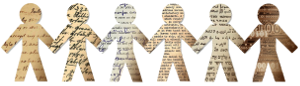Compare Constellations
Information: The first column shows data points from Good Intent (Schooner) in red. The third column shows data points from Good Intent in blue. Any data they share in common is displayed as purple boxes in the middle "Shared" column.